How To Write Reviews And Add Ratings On Upfrica
Tips for Success
We would love to hear your thoughts because we care about what you think of our business.
Login to your Upfrica account
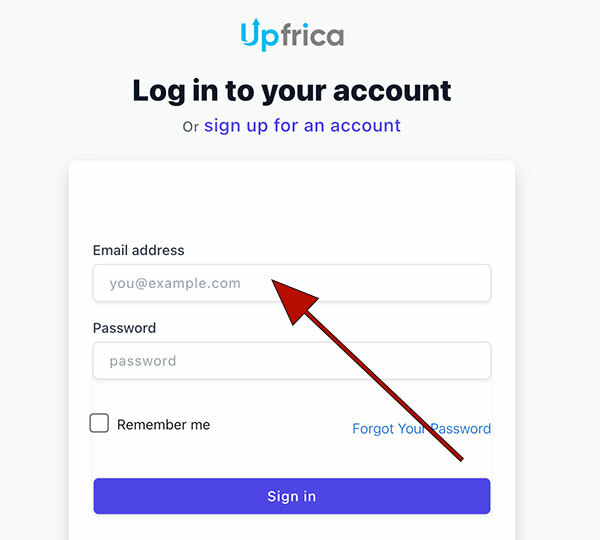
Go to the item's page and click "Customer reviews"
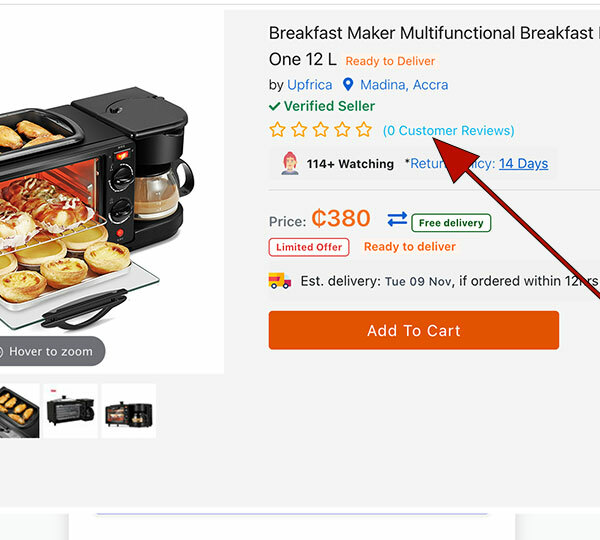
Click "Write a customer review"
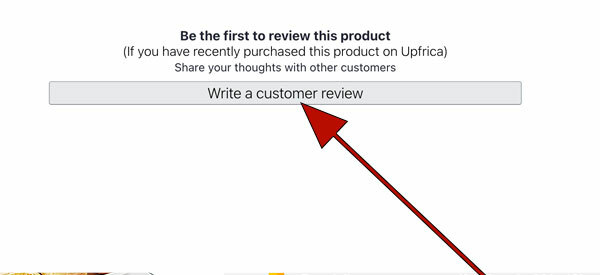
Click on the stars to select the number of stars you want to add. The higher the better.
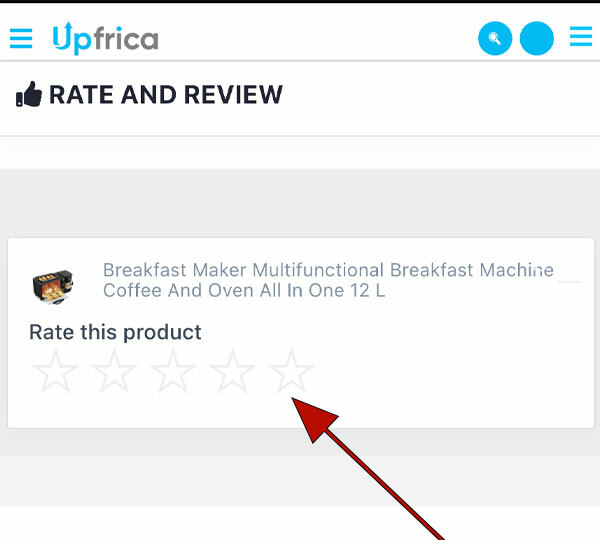
Select stars to add rating
Answer yes or no under "Tell us more"
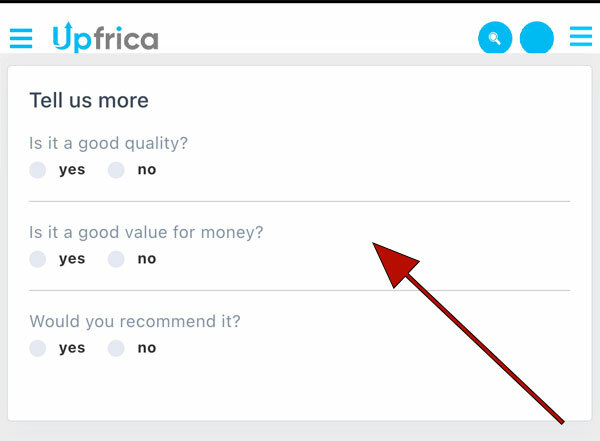
Answer questions
Now write your review
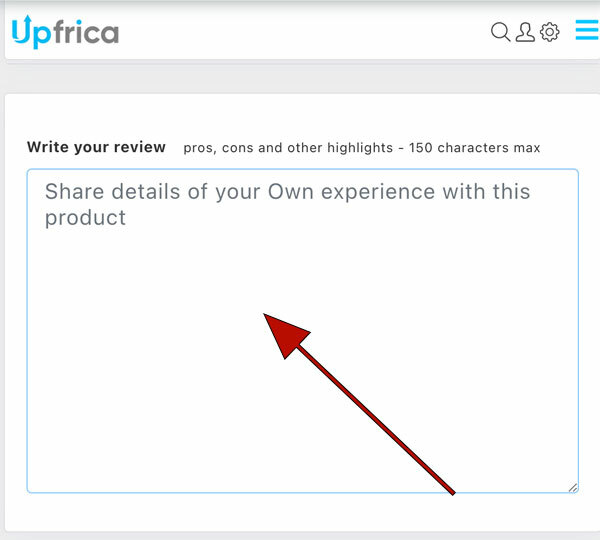
Write a review
Sum up in a few words to give a title to your review
Add photos of the item you received after purchase
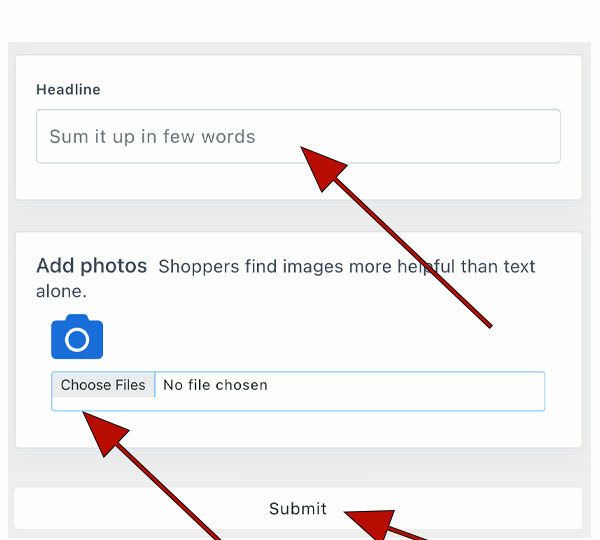
Title, photos and save
Hit submit to save
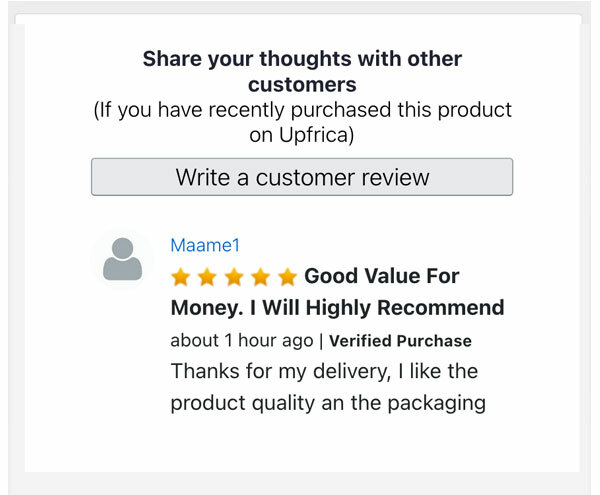
Your review is created
What you need to know
We validate all reviews against verified purchases. Upfrica will take down fake and inappropriate reviews.